Ok to do a screen shot, you use ctrl and PrntScrn together, this captures the images on the screen. Then you go to paint and open a new file and use Ctrl V to paste it. Save the image (same way as you would any file) then email the captured image to teresa@hydroracer.net. I will see what I can do.
No problem with starting the thread but when it isn't a weekend I have access to email pretty much anywhere I am but not necessarily to the site to read threads. The contact HR Web Master just means potentially a faster response or fix to your problem.
I have not been able to duplicate the problem in Chrome, Firefox or IE. So I will really need a screen shot to further diagnosis the problem and fix.
No problem with starting the thread but when it isn't a weekend I have access to email pretty much anywhere I am but not necessarily to the site to read threads. The contact HR Web Master just means potentially a faster response or fix to your problem.
I have not been able to duplicate the problem in Chrome, Firefox or IE. So I will really need a screen shot to further diagnosis the problem and fix.

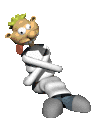
Comment