I recieved an Email this morning from Bank of America. Or at least I thought it was Bank of America! Here is the text from the Email:
"Because of unusual number of invalid login attempts on you account, we had to believe that, their might be some security problem on you account. So we have decided to put an extra verification process to ensure your identity and your account security. Please click on sign in to Online Banking to continue to the verification process and ensure your account security. It is all about your security. Thank you. and visit the customer service section. "
The Email was pretty official looking, with photos, links, and disclaimers. I became suspicious right away because I have no accounts with Bank of America. Then I rolled my mouse over a link it contained, to see the address it pointed to, it didn't look right. I also noticed some misspellings and poor grammar.
I contacted Bank of America about the matter. Here is part of their response.
"The main goal of a phishing email is to get you to a site where you will provide
your personal information. With these basic, but powerful, clues, you can easily
recognize the threat and ensure the safety of your identity and finances.
1. Does the email ask you to go to a website and verify personal information? We
won't ask you to verify your personal information in response to an email.
2. What is the tone of the mail? Most phish emails convey a sense of urgency by
threatening discontinued service or information loss if you don't take immediate
action.
3. What is the quality of the email? Many phish emails have misspellings, bad
grammar, or poor punctuation.
4. Are the links in the email valid? Deceptive links in phishing emails look like
they are to a valid site, but deliver you to a fraudulent one. Many times you can
see if the link is legitimate by just moving your mouse over the link.
5. Is the email personalized with your name and applicable account information?
Many phish emails use generic salutations and generic information (e.g. "Dear Customer"
or "Dear Account Holder") instead of your name.
6. What is the sender's email address? Many phish emails come from an email address
not from the company represented in the email.
7. When in doubt, type it out. If you suspect an email to be phishing, don't click
on any links in the email. Type the valid address directly into your web browser."
I just wanted to make everyone aware of this scam.
Thanks for reading.
"Because of unusual number of invalid login attempts on you account, we had to believe that, their might be some security problem on you account. So we have decided to put an extra verification process to ensure your identity and your account security. Please click on sign in to Online Banking to continue to the verification process and ensure your account security. It is all about your security. Thank you. and visit the customer service section. "
The Email was pretty official looking, with photos, links, and disclaimers. I became suspicious right away because I have no accounts with Bank of America. Then I rolled my mouse over a link it contained, to see the address it pointed to, it didn't look right. I also noticed some misspellings and poor grammar.
I contacted Bank of America about the matter. Here is part of their response.
"The main goal of a phishing email is to get you to a site where you will provide
your personal information. With these basic, but powerful, clues, you can easily
recognize the threat and ensure the safety of your identity and finances.
1. Does the email ask you to go to a website and verify personal information? We
won't ask you to verify your personal information in response to an email.
2. What is the tone of the mail? Most phish emails convey a sense of urgency by
threatening discontinued service or information loss if you don't take immediate
action.
3. What is the quality of the email? Many phish emails have misspellings, bad
grammar, or poor punctuation.
4. Are the links in the email valid? Deceptive links in phishing emails look like
they are to a valid site, but deliver you to a fraudulent one. Many times you can
see if the link is legitimate by just moving your mouse over the link.
5. Is the email personalized with your name and applicable account information?
Many phish emails use generic salutations and generic information (e.g. "Dear Customer"
or "Dear Account Holder") instead of your name.
6. What is the sender's email address? Many phish emails come from an email address
not from the company represented in the email.
7. When in doubt, type it out. If you suspect an email to be phishing, don't click
on any links in the email. Type the valid address directly into your web browser."
I just wanted to make everyone aware of this scam.
Thanks for reading.

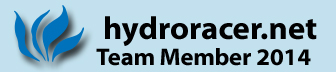


Comment